When most businesses think about advertising online, Reddit may not be the first site that comes to mind. But the self-proclaimed “Front page of the internet” gets millions upon millions of unique viewers per month–and from of the biggest opinion-makers on the web. It is a great place to influence the influencers, and as such it is not a place for formal pitches; it is a place to be clever and go big.
Reddit has two types of advertising programs: custom advertising and self-service advertising. In this post, I will be addressing the latter.
Self Service Advertising On Reddit.com
The self-service ads appear at the top of all the pages under the “sponsored headline” section as seen below.
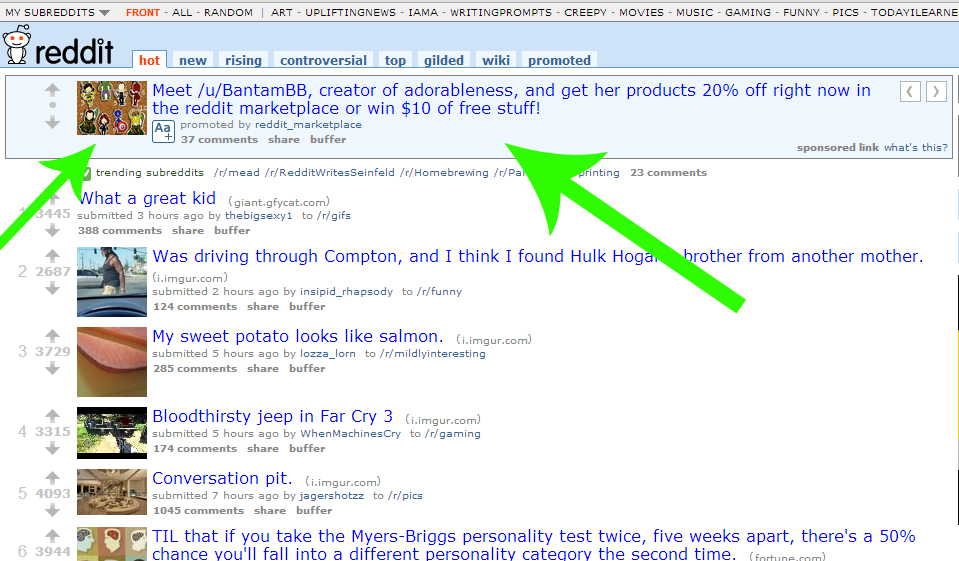
Your ad will get a 70×70 image and around 100-150 characters of text to induce a click. The question you have to answer is where you would like the user sent to next. You have two options: one, send them directly to your landing page off of Reddit, or two, send them to another page on Reddit with an embedded text box and any message of your choice with unlimited text and links. This second type of promotion is perfect for adding more details and using a softer pitch. If you are selling the kind of product that sells itself, just send them to your site. If your product requires a bit of a connection or bond, I suggest the “Embedded Text Box.”
 How Much Does It Cost?
How Much Does It Cost?
You can start your ad campaign with as little as $5, but I would not come to the table without at least $300 to test. That should get you around 300,000 impressions as long as you don’t need to GEO target within the United States. If you do need to target a certain area, $300 will net you only around 60,000 impressions, though that is enough to give you a good first impression.
How You Can Target
Unless you are a big brand or have the budget to pitch the general masses, I would stick to “Subreddit & Interest Group Targeting” combined with a GEO location. There are around 7000 subreddits and nine interest groups to choose from.
Pick wisely and get to know the subreddits and their audiences well before going all in. These groups have leaders, rules, and personalities, and you will benefit from hanging out and reading the threads for awhile before writing your ad copy and picking your thumbnail image.
The Reddit Audience
You might think they Reddit users a bunch of young men with no money, but you would be wrong. The median age of the visitors is 35 years old, and the median household income is $67,973.30 according to www.nielsen.com. The Reddit media kit states the site currently gets 5.6 billion page views and 114 million unique visitors each month, who spend an average of 14 mins on the site. Those are some impressive numbers, and to top that off, Alexa says the site is number 50 in its Global rankings.
You now know a reasonable amount about advertising on Reddit.com, so consider checking out the site and giving it a try.

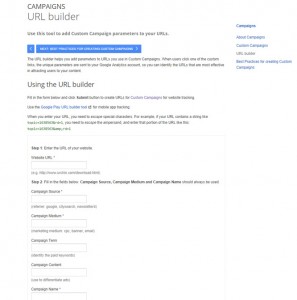 With the Google
With the Google